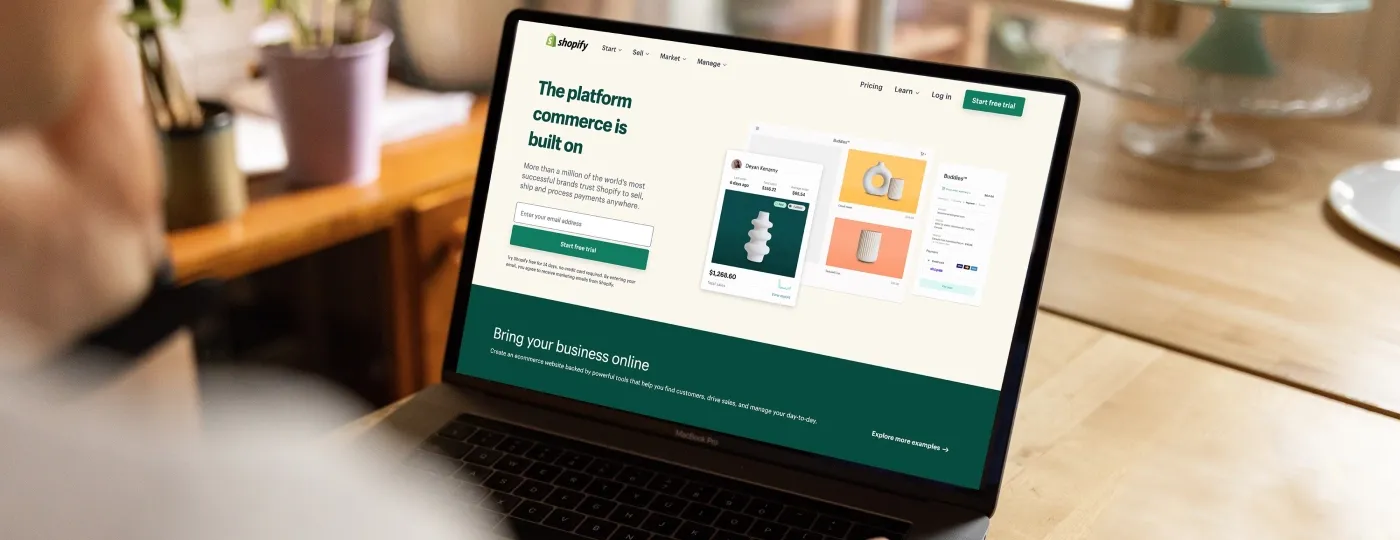In today’s digital world, having a website is essential for both businesses and personal brands. It acts as your online home, helping people find you, learn about your services, and trust your brand. Whether you are running a small business, freelancing, or building a personal portfolio, a website designing process helps you grow and reach a wider audience. However, starting a website can feel overwhelming. Many beginners worry about the cost, design skills, or choosing the right tools. The fear of making mistakes often delays their first step. This guide is designed to walk you through each step clearly. By the end, you will have your very own website up and running. Let’s turn that idea into a live site with ease and confidence.
Step-by-Step Guide to Website Designing Process for Beginners
Having a complete understanding of the website design process is essential for beginners to achieve successful and profitable results. Below is the step-by-step tutorial to teach you the whole website designing process.
Understand Your Goals and Audience
When you hire the services of top web development companies in UK, they always first inquire about the main goal of your website. ask yourself if you need it for a business, personal blog or portfolio or an online store. Understanding the main purpose helps to shape up the whole content and design the site better.
It is equally important to know your targeted audience. Think of what age range they are in, what they are looking for and how they spend time online. For example, you will have a different portfolio for a photographer than you’d have for a website for a bakery. The first requires image galleries, and the second may require menus and location details. Understanding who you are speaking to will keep your site’s message clear and engaging. It is the first step in your project.
Choosing the Right Platform for Web Design
The best thing about a top web development company in Manchester is that they always keep you informed about different web design platforms. The best website platform depends on your needs and skill level. WordPress is flexible and perfect for both blogs and complex sites. Easy to use for beginners, Wix and Squarespace work well for small businesses or personal websites.
For e-commerce, using Shopify is great. Decide how much money you want to spend, how techno-savvy you are and whether you will need to outgrow it. Select a platform that works for you and is an easy, stress-free way to go and build your site.
Planning the Structure of Your Site
A digital marketing agency in London believes in creating a proper structure of a site before proceeding to build it. Having a well-designed website helps visitors get a clear picture of what the website is about and how to look for different products or services. First, build a sitemap that contains a list of all the pages your website will have. Sketch wireframes and start scheming how these pages will look and connect. These pages will be based on Home, About, Services or Products, Blog, and Contact pages.
Put everything on the website in an easy-to-reach, simple menu. Just imagine how the user journey will be when they go from page to page. Applying a pre-planned layout for your website helps to improve user experience and lets visitors stay connected with the audience for a longer time.
Design Basics: Layout, Colour, Typography
Good design helps users stay on your site longer. Use a clean layout with enough space so it doesn’t look crowded. Selecting the best colour scheme must be in accordance with the brand theme. Use two or three fonts at most: one for headings and another for body text. Make sure all text is easy to read on both desktop and mobile. A well-balanced design builds trust and makes your content more enjoyable to explore. Keep things simple and consistent for the best results.
Creating and Organizing Content
Create the content in a manner that directly communicates with the audience and serves your website’s goals. Write text that is clear, helpful and answers questions, getting users to act. Break up your content using headings and bullet points so it’s easy to scan. You can add high-quality images and videos to support your message and keep users by filling them bored.
Also, you need to make sure that your text is using keywords naturally so search engines can find your site. SEO-friendly and well-written content makes your website discoverable. It also builds your viewers’ trust because your posts will look professional and uncluttered.
Importance of Mobile Responsiveness and Accessibility in a Website
In today’s world, most people visit websites using their phones. That’s why mobile-first design is essential. Your site must look good and work well on smaller screens. A mobile-friendly website loads fast is easy to read and has buttons that are simple to tap. Use tools like the Google Mobile-Friendly Test to check how your site performs on mobile devices. As a beginner, if you are unaware of such modern tools, then hiring professionals from top web development firms can help you best.
Also, make sure your website is accessible to everyone. Add alt text to images so screen readers can describe them. Use high contrast between text as well as background for better visibility. Allow keyboard navigation so users who cannot use a mouse can still move through your site. These simple steps hence improve the user experience for all visitors.
A mobile-responsive and accessible website reaches more people. Hence, it also builds trust and improves your search engine ranking. It shows that you care about every visitor’s comfort and access.
Top Website Design Mistakes You Must Avoid
The whole art of website design and development is not just about appearance. It must be filled with values of a user-friendly experience and smooth integration. During the website design process, a user generally makes the mistake of adding too many fonts and colours. This can make the whole interface appear messy and unattractive. In addition, slow-loading pages can drive the user away. Never forget mobile users. Your site must be mobile-friendly. Poor navigation will always confuse visitors, making them leave the site in just a few seconds.
Avoid clutter; too much content can overwhelm users. Always check for broken links and spelling errors. They reduce trust. Skipping SEO basics means fewer people will find your site. Lastly, never design without a clear goal or target audience. Keeping your design clean, fast, and focused will help your website succeed and keep visitors coming back.
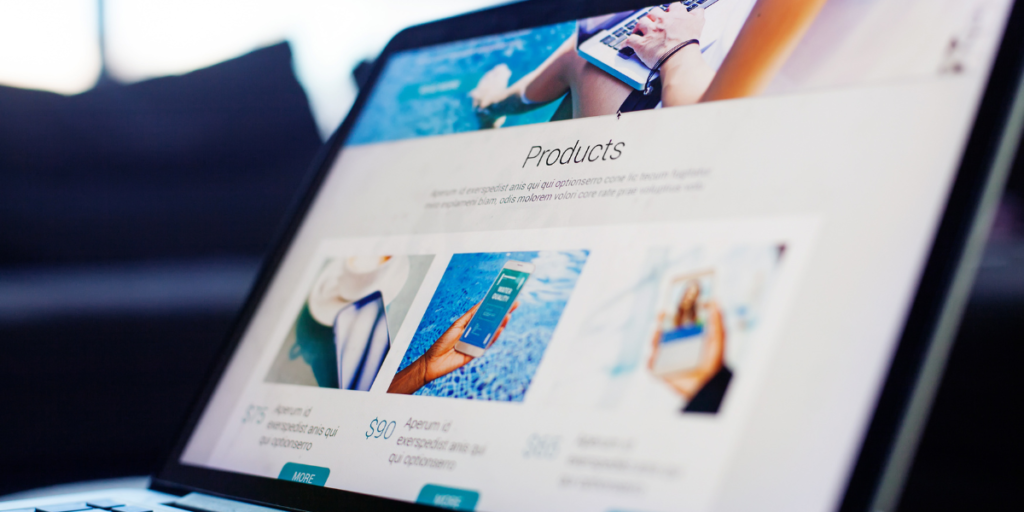
Pro-Tips to Maintain and Update the Website Regularly
Ongoing Updates for Content, Security, and Features
Updating the website on a regular basis is essential for both safety and its ongoing performance. Regular changes to content, improved security patches, and new features ensure a better user experience. This also protects your site from hackers and keeps it running smoothly so visitors enjoy a secure and modern browsing experience every time.
Adding Fresh Content to Improve SEO
Search engines love fresh content. Adding new blog posts, service updates, or product details helps your site rank higher in search results. This also keeps your audience interested and informed. Regular content updates give your site an impression of being trustworthy and active, which is excellent for both customers and SEO.
Monitoring Site Performance and User Engagement
Tracking how visitors interact with your site is key. It helps you learn what works and what needs fixing. By checking loading speeds, bounce rates, and click paths, you can improve your website’s performance. A better-performing site keeps users happy and encourages them to return or act.
FAQs: Common Questions People Often Ask
1. Do you need skills in coding to build a website?
The short answer is no, which is why so many platforms like Wix and WordPress have drag-and-drop tools for those who haven’t learned how to code.
2. How much does it cost to have a basic website built?
How much money you need for the website designing process depends on hosting, domain, templates and plugins. It can be anywhere between free and a few hundred dollars.
3. What’s the difference between web design and web development?
Web design is all about a simple interface and user experience, while development focuses on the code or functionality of the backend.
4. How fast can you design a website from scratch?
If you are familiar with CSS and HTML, you can build it in a couple of weeks. Duration can vary depending on site complexity and how fast you use web development creation tools.
5. Can I redesign my website whenever I want without losing content?
Redesigning the website can maintain your content with good backup and structure but change your design.
Build Your Dream Website with Whizmo: Get Valuable Results
Ready to bring your website idea to life but don’t know where to start? At Whizmo, we turn your vision into stunning, functional websites that speak your brand’s language. Whether you are a startup, blogger, or small business, our beginner-friendly website designing process services guide you every step of the way. Let us handle the tech while you focus on your passion.