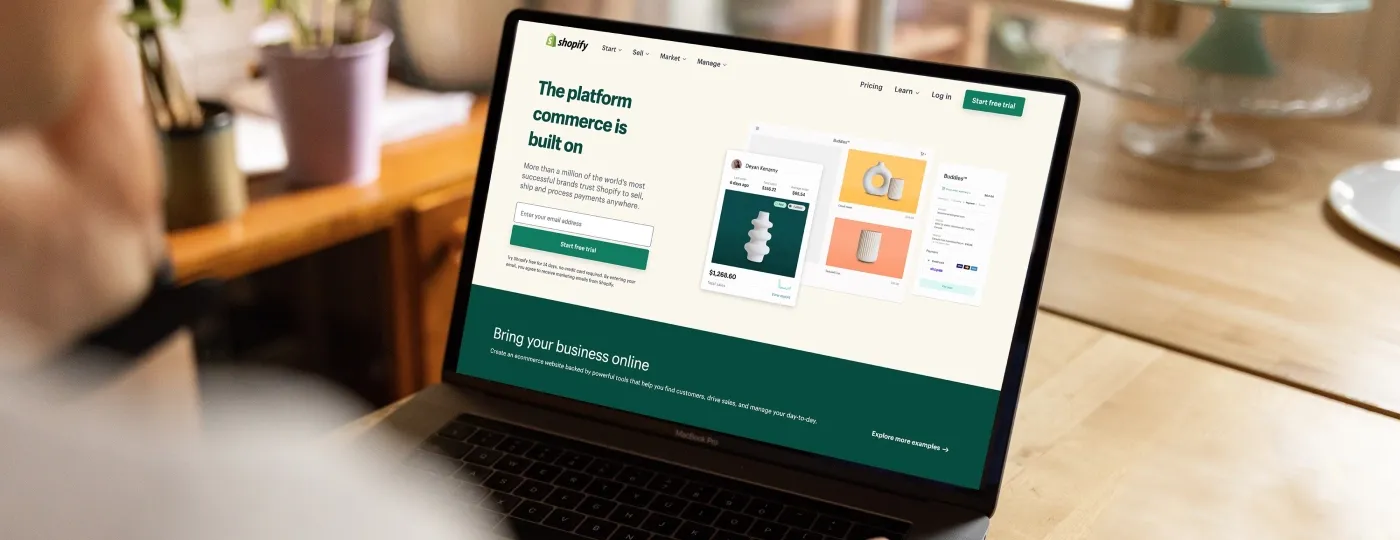No doubt, website speed optimization plays a fundamental role in determining how the user experience will view your site and for how long it will stick around. In the current fast-paced digital world, people expect pages to load faster in just a few seconds. If not, they might leave the site with no hope of return. According to studies, every second delay in loading will increase the bounce rate to 32%. In this blog, we will explore why speed matters, how it affects user behaviour, and what it means for your conversions. You’ll also learn simple, practical ways to boost your site’s performance and keep visitors coming back.
Importance of Website Speed Optimization
The speed of your website is not just a technical feature but an essential element of user experience and overall business performance. When a page loads fast, the chances of users staying at a site, browsing and acting are increased. Slow sites may result in frustration, raise bounce rates and even lose sales. Speed also influences how visible you are on the search engines, and the faster the site, the higher the rank on Google.
In this competitive world, even a second delay can make a long difference. Making your website design and development perform at a high rate can help you to gain trust, generate customer satisfaction, and sales. It makes the users aware that you do not waste their time, and that can be the extra advantage that your business could use to stand out online.
Common Reasons for Slow Website Load Times
Slow loading speed can impact a web partner and destroy a business. Weak website speed optimization is one of the major causes if images are loading slowly. Facing numerous HTTP requests to files such as the scripts and stylesheets can be your headache as well. Heavy or badly coded themes and plugins contribute unnecessary weight to your site, which slows things down.
According to web development agencies London, the performance of your server is also an issue. Starting with a slow server will contribute to making your site function slowly. In case there is no caching, the pages must be loaded every time, and this delay is time-consuming.
JavaScript that blocks rendering can slow down the speed, which makes it difficult for users to view your content. Finally, failure to apply Content Delivery Network (CDN) means that all traffic will be routed out of a single location (instead of the closest location to the visitor). All these affect the experience of the user.
Smart Ways to Fix Slow Load Times in Website Optimization
Optimize Images
Huge image sizes will always create trouble for your site. Reduce the size of JPEG and PNG images, but make sure the quality is fully maintained. Consider next-gen formats such as WebP, which have better performance when loading. This is a bandwidth-saving and accelerating thing, particularly for mobile users. A significant impact can be made with little image modifications.
Reduce HTTP requests
Large numbers of files that are loading may slow your site. Where feasible, merge CSS and JavaScript files to limit calls. Reduce useless plugins because they cause extra requests to be made in the background. Apply CSS to the icons to combine the small images. In short, always go for fewer requests, quicker loading time and a better experience for the visitor. Hiring expert services of a professional web development company London can help you to tackle such requests.
Browser Caching
Browser caching is used to speed up the loading of your site when a visitor returns to it. Through expiry headers, you allow the browser to cache essential files to be used next time you visit that page. This means one does not have to reload images, scripts, and styles. The result? A quicker webpage, fewer server loads and an improved experience for a returning visitor.
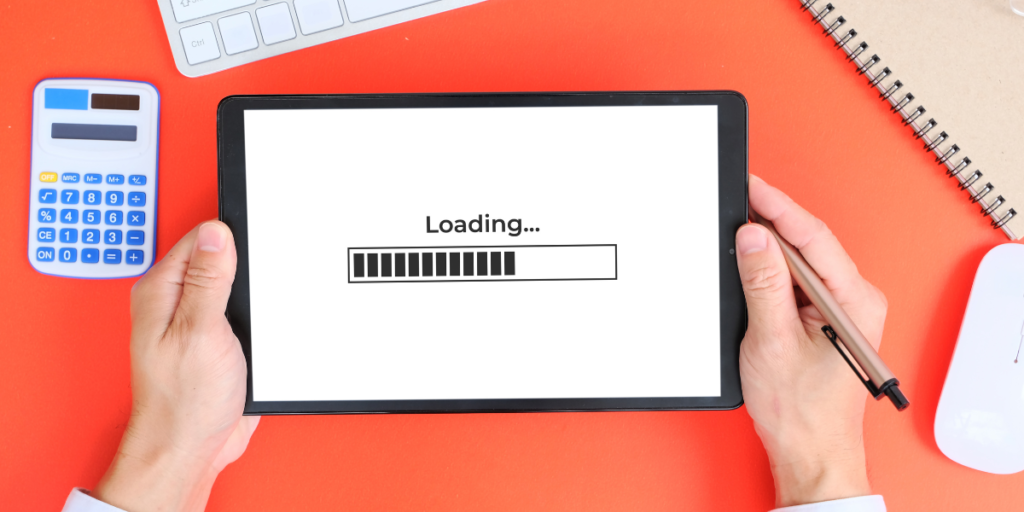
Apply Content Delivery Network (CDN)
A CDN distributes the files of your site around the world. In case of a visit, a visitor receives content at the closest place. This reduces the wastage of time to make delivery faster. It is of great assistance to international users. A strong performance boost with little setup can be achieved with services such as Cloudflare or BunnyCDN. According to a website development company in UK, quick loading retains engagements with users wherever they are.
Minify CSS, HTML and JavaScript
Minifying will remove all kinds of unused characters in code, such as comments, spaces and line breaks. This reduces files to a short size and increases download speed. Things such as UglifyJS, Terser and HTMLMinifier assist in automating it. It is an easy technique to improve performance without modifying the appearance and operations of your site. Saving each byte counts.
Modern Tools to Test and Monitor Website Speed
Monitoring the speed of the site in view with the user experience, as well as SEO is very important. Different tools, such as Google PageSpeed Insights, help to measure the performance of a site on mobile and desktop. GTmetrix provides extensive details, and it lets you know what litters your site.
In WebPageTest, testing is possible in many locations. This will provide a real picture of the load time. It is embedded into Chrome, Lighthouse audits performance, accessibility, and so on.
There are different metrics to focus on when reviewing the results of Manchester web development. A few common ones are image optimization, the decrease of JavaScript, and an increase in the server response time. By using these tools regularly, you will end up with a site that is as fast, consumer-friendly, and competitive.
FAQs: Common Questions People Often Ask
1. Will a faster website help in my SEO?
Yes! In its ranking factors, Google also has a page speed factor, particularly with Core Web Vitals incorporated into the algorithm.
2. How can I make my site faster?
You can go a long way to make your site faster by compressing images, allowing caching, and using a CDN. They are not that hard to implement.
3. Is the hosting firm an issue of speed?
Absolutely. However, the worst offender is slow or overloaded servers, so no matter how clean your code is, the load time can be dragged down.
4. When do I check my website speed?
It is always a good idea to conduct a speed test at the end of the year and when major updates occur, or new themes, or plugins are installed.
Don’t Let a Slow Site Kill Your Sales! Partner with us!
Whizmo comes with the reliable and expert services of website speed optimization that guarantee to bring a fast loading speed for your site. Not just the speed, but we also promise an unbeatable user experience and better SEO rankings. Whether you are running a blog site or a heavy store, our custom solutions are here to help you make your site engaging and convert faster. Partner with us now and experience a significant difference in your site speed.